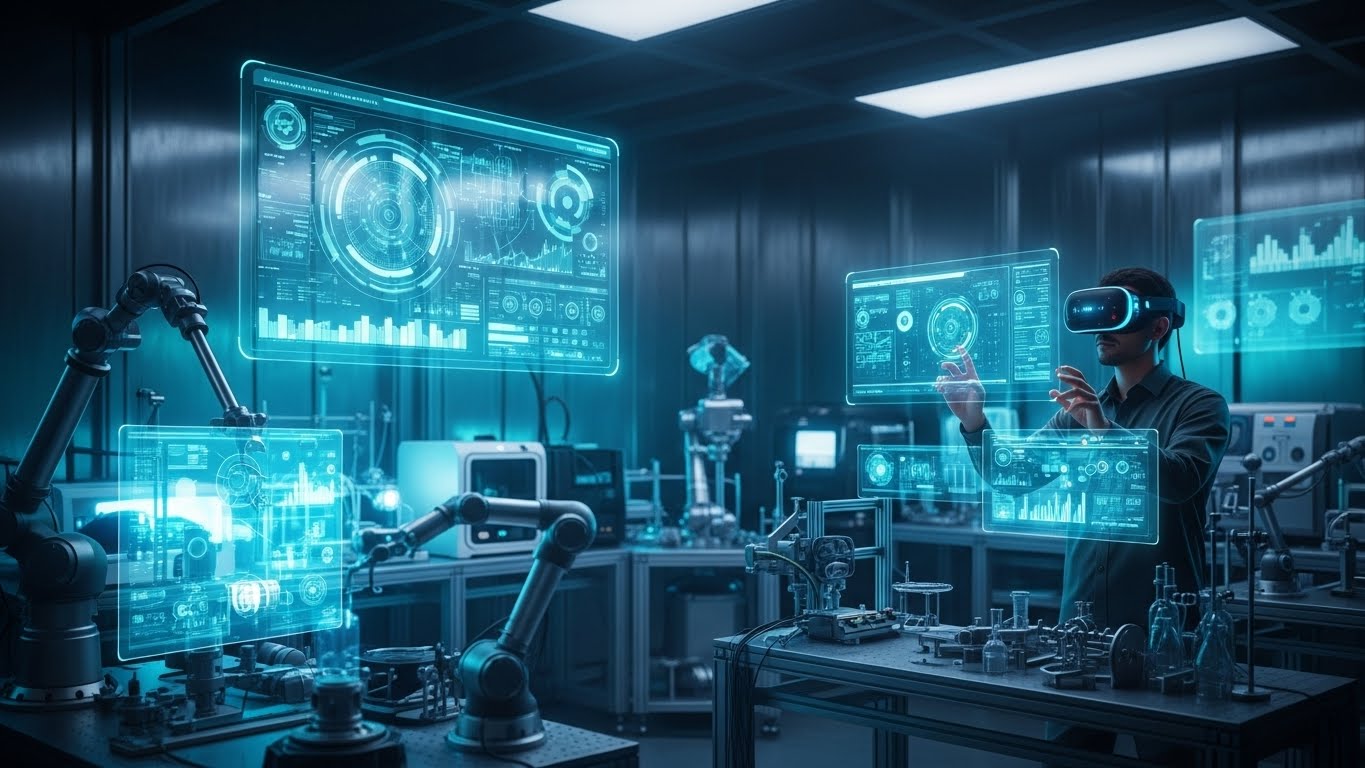In today’s digital world, staying connected means dealing with a growing number of online threats, and one of the most insidious is phishing. Phishing scams have evolved over the years, becoming more sophisticated and harder to spot. These scams are designed to trick individuals into revealing sensitive information such as passwords, credit card numbers, and personal details, often with dire consequences. Understanding the different types of phishing scams and knowing how to protect yourself is critical in safeguarding your online presence. In this post, we’ll dive into the most common phishing scams you should be aware of and offer tips on how to protect yourself.
1. Email Phishing – The Classic Attack
Email phishing is one of the oldest and most common types of phishing scams. In this method, attackers send fraudulent emails that appear to come from legitimate sources, such as banks, online stores, or even colleagues. The email typically includes a call-to-action that encourages the recipient to click a link, download an attachment, or provide sensitive information. The link often leads to a fake website that looks nearly identical to the real one, making it easy to fall for the scam.
Signs to Watch Out For:
- Generic greetings like “Dear Customer” instead of your name.
- Suspicious attachments or links that ask for personal information.
- A sense of urgency, such as “Your account has been compromised—act now!”
- Misspellings and grammar mistakes that seem unprofessional.
How to Protect Yourself:
- Never click on links or download attachments from unknown senders.
- Check the sender’s email address to make sure it matches the official domain.
- Hover over links to check the URL before clicking.
- Enable two-factor authentication on your accounts for added protection.
2. Spear Phishing – A Targeted Attack
Spear phishing is a more targeted version of traditional phishing. In spear phishing, attackers conduct thorough research on their victims to craft emails that appear more credible and personalized. The attacker may impersonate a co-worker, boss, or someone within your network, using details that are specific to your life or job. These emails might request sensitive information or encourage you to transfer money to an account that seems legitimate.
Signs to Watch Out For:
- Personalized greetings that seem familiar, but you don’t recognize the source.
- The email may reference specific work projects or personal details that seem too accurate.
- Requests for money or personal data that seem out of the ordinary.
- Strange behavior from someone you know, like a boss asking for urgent transfers via email.
How to Protect Yourself:
- Be cautious of any email that asks for confidential information, even if it looks like it’s from a trusted source.
- Confirm the request with the person directly via phone or another communication method.
- Always verify financial transactions or sensitive actions through a secondary communication channel.
3. Smishing – Phishing via SMS
Smishing, or SMS phishing, is a type of phishing that uses text messages instead of emails. These messages often look like they come from legitimate companies, such as banks, payment services, or delivery companies. The goal of smishing is to trick you into clicking a malicious link or providing sensitive information via text. Some smishing attacks may also include phone numbers that, when dialed, lead to a scammer posing as a legitimate business.
Signs to Watch Out For:
- Text messages from unknown numbers, especially those that contain a link or a number to call.
- Requests for personal or financial information in a text.
- Messages that claim to be urgent or alarming, like “Your account is locked—click here to fix it.”
- Links that look unusual or don’t match the official website’s domain.
How to Protect Yourself:
- Do not click on links or reply to text messages from unknown numbers.
- Contact the company directly through official channels if you suspect a message might be fraudulent.
- Use your mobile phone’s built-in security features to block suspicious numbers and report phishing attempts.
4. Vishing – Phishing Over the Phone
Vishing, or voice phishing, involves scammers using phone calls or voice messages to impersonate legitimate businesses or government organizations. The caller may claim to be from your bank, a government agency, or even a tech support company, asking for personal information or demanding immediate action. These calls often prey on the victim’s fear or urgency to get them to act quickly, such as threatening account suspension or legal action.
Signs to Watch Out For:
- A caller who asks for personal information, passwords, or payment details over the phone.
- Threats of immediate action, such as account suspension or arrest, if you don’t respond.
- The caller’s number seems suspicious or doesn’t match the official contact number of the organization they claim to represent.
- A lack of personal identifiers—like the caller not addressing you by name.
How to Protect Yourself:
- Never give out personal or financial information over the phone, especially if you didn’t initiate the call.
- Hang up and call the company directly using a number from their official website.
- Be skeptical of any call that pressures you to act immediately.
5. Pharming – Redirecting to Fake Websites
Pharming is a more technical phishing attack in which the attacker redirects legitimate website traffic to a fraudulent site without the user’s knowledge. This could happen if malware is installed on your computer or if DNS settings are altered. When you attempt to visit a familiar website—like your bank’s website—you’re instead directed to a fake version of the site, where you may unwittingly enter sensitive data.
Signs to Watch Out For:
- Websites that look slightly different from their usual design, especially in the URL.
- Unusual requests for login credentials or payment information on websites you trust.
- Frequent redirects to unfamiliar sites or slow page loads.
How to Protect Yourself:
- Keep your antivirus and anti-malware software up to date to prevent infections.
- Always double-check the website’s URL to ensure it’s legitimate.
- Use a secure connection (look for HTTPS in the URL) when entering sensitive information.
6. Whaling – Phishing Targeting Executives
Whaling is a form of spear phishing that specifically targets high-level executives, business leaders, or anyone with access to sensitive company information. These attacks are highly customized and can involve emails or phone calls that appear to be from trusted sources, such as board members, partners, or key clients. The aim is usually to steal funds or proprietary data, and the consequences for businesses can be devastating.
Signs to Watch Out For:
- Emails or phone calls that appear to be from top-level executives asking for urgent actions or information.
- A request for large sums of money or access to company data that seems outside of normal operations.
- High levels of personalization, such as the inclusion of specific business or project details.
How to Protect Yourself:
- Set up multi-layered verification processes for high-value transactions or sensitive requests.
- Educate executives and employees about the risks of whaling and how to spot suspicious activity.
- Use secure communication channels for sensitive business matters.
Conclusion
Phishing scams are becoming increasingly sophisticated, with cybercriminals constantly refining their tactics to trick unsuspecting victims. Whether it’s through email, text messages, phone calls, or fake websites, it’s crucial to stay vigilant and informed. By recognizing the different types of phishing and following simple steps to protect your personal information, you can avoid falling victim to these malicious attacks. Always remember: when in doubt, double-check the source, and never disclose sensitive information unless you are absolutely certain about the request’s legitimacy.